Are you a bookworm who’s also very fond of reading e-books and always stumble into the part where you have to scroll painfully or guess where your last viewed page is?
Follow the steps below so the next time you open the Adobe Reader it’s no longer the first page you’d find but the same page you are reading last time.
A simple way to configure the settings of your PDF Reader:
1. Open your PDF Document. (The e-book that you are reading)
2. Click Edit and go to Preferences or simply type Ctrl+K in you keyboard. A dialog box will appear.
3. Click Documents and check the box for Restore last view settings when reopening documents.
4. Don’t forget to click Ok button after.
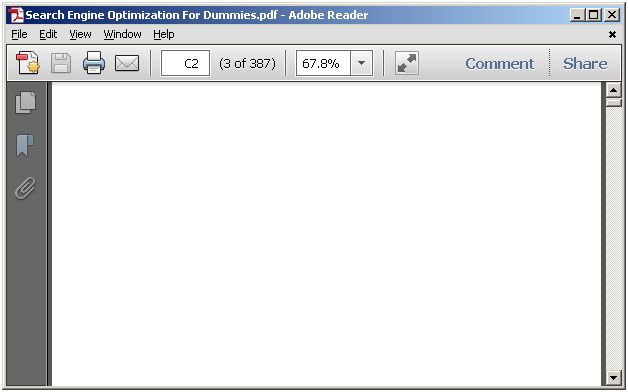
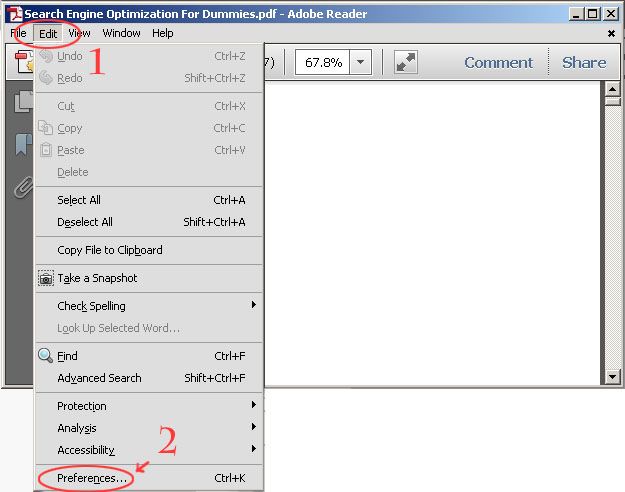
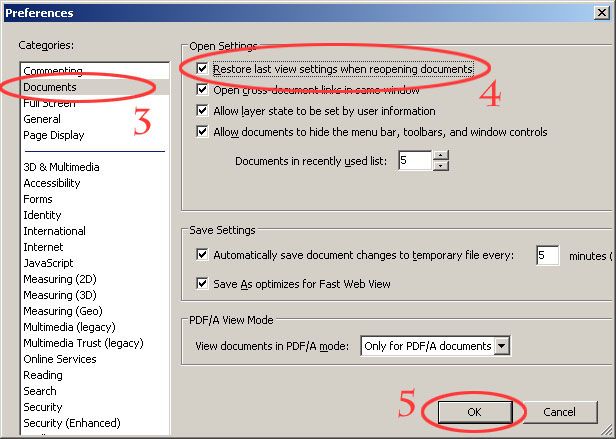
No comments:
Post a Comment